Saguache County Information Technology Department
The Saguache County Information Technology Department (IT) is responsible for managing and maintaining the county's technological infrastructure. This includes overseeing computer systems, networks, and telecommunications to ensure efficient and secure operations. The department also provides technical support to county employees and residents, implements new technologies, and ensures data integrity and cybersecurity.
Disclaimer: The Saguache County Information Technology page is strictly for the use of authorized Saguache County employees. Unauthorized sharing of this page, PIN numbers, or ticket information with individuals outside of Saguache County Government is prohibited and will result in a security breach. Violation of this policy may lead to disciplinary action and other legal consequences.
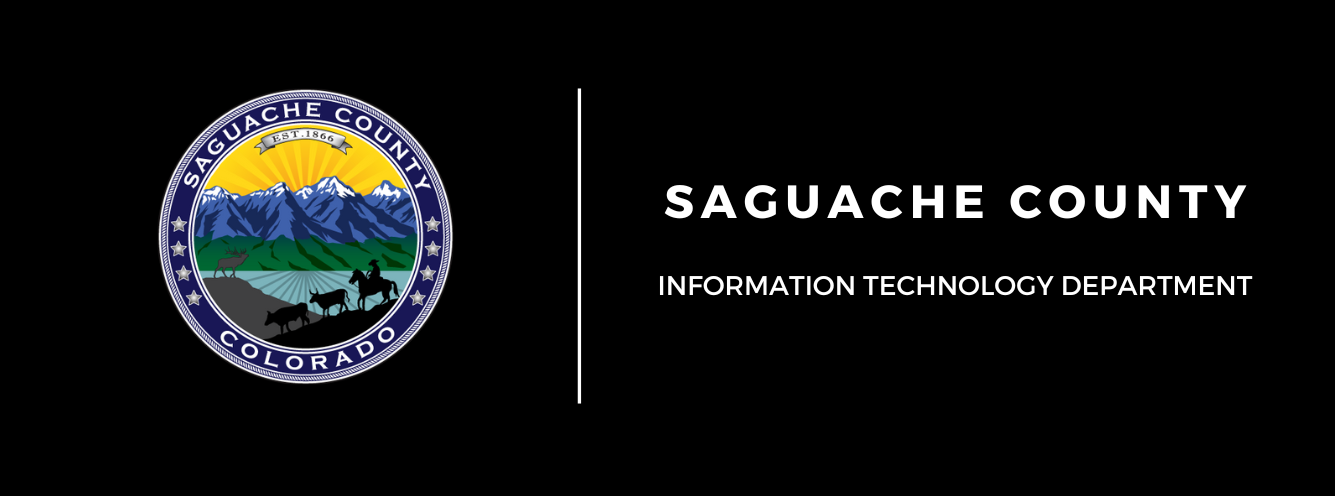
Staff
Jacob Chavez - IT Tech and Communications Director
Cell Phone: (719)-239-1319
Jeremy Duran - IT Tech and Communications Assistant
Cell Phone: (719)-530-6127
Summer Quintana - IT Tech and Communications Assistant
Address
605 Christy Ave
P.O. Box 100
Saguache, CO 81149
Office Phone: 719-655-2537 Ex.118
Vendors & Resources
WSB Computer Services
Phone: (719)-589-8940
Tyler Technologies
Phone: (972)-713-3700
Gobins
Phone: (719) 544-2324
SLV/REC Ciello
Phone: (719)-852-3538
SUBMIT A TICKET
House Bill 21-110
What is House Bill 21-110?
House Bill 21-1110 (HB21-1110) is a comprehensive piece of legislation in Colorado aimed at enhancing protections for individuals with disabilities. The bill focuses on ensuring that public entities and state agencies provide equal access to services, programs, and activities.
Saguache County Government relies on both automated and manual accessibility testing processes to ensure that our digital content complies with the Web Content Accessibility Guidelines (WCAG) version 2.1, levels A and AA criteria, for more information about HB 21-1110 and what the State of Colorado is doing to make services accessible, read the Governor's Office of Information Technology accessibility FAQs.
What does House Bill 21-110 require us to do?
- Accessibility Plans: Public entities and state agencies are required to develop and comply with accessibility plans by July 1, 2024. These plans must adhere to accessibility standards established by the Office of Information Technology (OIT), based on the latest web content accessibility guidelines.
- Standards Compliance: The Office of Information Technology (OIT) is responsible for maintaining accessibility standards for information technology systems used by state agencies. These standards ensure that information is accessible to individuals with disabilities, both visually and non-visually.
- Prohibitions and Penalties: The bill prohibits public entities and state agencies from excluding individuals with disabilities from participating in or benefiting from their services. Noncompliance can result in civil actions, monetary damages, attorney's fees, and statutory fines.
- Scope of Coverage: The bill expands the scope of the Colorado Anti-discrimination Act (CADA) to cover all forms of disability, not just vision-related disabilities. This means that any form of discrimination based on disability is addressed under this legislation.
- Implementation Timeline: State agencies must submit their written accessibility plans to the OIT by July 1, 2022, and fully implement the sections related to accessibility standards by July 1, 2024.
Liability: Liability for noncompliance lies with the public entity or state agency managing the content or platform. This ensures that there is accountability for maintaining accessibility standards.
Saguache County Government is committed to providing accessible services to all Coloradans and Saguache County residents. Learn more about our accessibility efforts.
Cyber Security
Identify a Cyber Attack
Cyber attacks are considered emergencies and must be treated as such. If you believe you are experiencing a cyber attack we provided a detailed list for you to better identify, please report an attack to the Saguache County IT Department immediately! Additionally, notify the Office of Emergency Management (OEM) and WSB Computer Services without delay. Prompt reporting is crucial during a cyber attack and can significantly aid our response efforts. We provided a list of different attacks below to help you identify.
- Malware: Malicious software designed to harm, exploit, or damage devices, networks, or services. ExRootkitsnclude viruses, worms, trojans, and ransomware.
- Denial-of-Service (DoS) and Distributed Denial-of-Service (DDoS) Attacks: Overwhelms a system's resources, making it unable to respond to legitimate requests.
- Phishing: Fraudulent attempts to obtain sensitive information by disguising as a trustworthy entity in electronic communications.
- Man-in-the-Middle (MITM) Attacks: An attacker intercepts and potentially alters communication between two parties without them knowing.
- SQL Injection: Inserting malicious code into a server that uses SQL, allowing attackers to manipulate databases.
- Zero-Day Exploit: An attack on a previously unknown vulnerability in software or hardware, before the developer has released a fix.
- Ransomware: Malware that encrypts a victim's data and demands payment for the decryption key.
- Spyware: Software that secretly monitors and collects information about a user's activities without their knowledge.
- Trojan: Malware that disguises itself as legitimate software to gain access to a system.
- Worms: Malicious software that replicates itself and spreads to other computers, often without any user intervention.
- Adware: Software that automatically displays or downloads advertisements when a user is online.
- Rootkits: Tools used by attackers to gain unauthorized access to a computer while hiding their presence.
Improving Your Personal Cyber Security: Tips for County Government Employees
Improving your personal cybersecurity is crucial, especially as a county government employee. Here are some detailed tips to help you stay secure:
- Use Strong Passwords: Create complex passwords with a minimum of 8 characters, including a mix of uppercase and lowercase letters, numbers, and special characters. Avoid using easily guessable information like names or birthdates.
- Enable Multi-Factor Authentication (MFA): Use MFA wherever possible to add an extra layer of security. This typically involves receiving a code on your phone or email in addition to entering your password.
- Keep Software Updated: Regularly update your operating system, applications, and antivirus software to protect against the latest threats. Enable automatic updates to ensure you're always protected.
- Be Cautious with Emails: Be wary of phishing emails that ask for personal information or contain suspicious links. Verify the sender's address and avoid clicking on links or downloading attachments from unknown sources.
- Use Secure Connections: Avoid using public Wi-Fi for sensitive tasks. Use a Virtual Private Network (VPN) to encrypt your internet connection and protect your data.
- Backup Your Data: Regularly back up important files to an external drive or cloud storage. This ensures you can recover your data in case of a cyberattack or hardware failure.
- Limit Access: Use standard user accounts for daily tasks and only use administrative accounts when necessary. This reduces the risk of malware gaining administrative privileges.
- Secure Your Devices: Set BIOS passwords, enable firewalls, and disable unnecessary services like Bluetooth or NFC when not in use. Ensure your devices are physically secure and not left unattended.
- Educate Yourself: Stay informed about the latest cybersecurity threats and best practices. Participate in any cybersecurity training offered by your employer.
Report Incidents: If you suspect a security breach or encounter suspicious activity, report it immediately Saguache County IT Department.
Learn more about Arctic Wolf's Managed Security
Learn more about CrowdStrike's Managed Security
Last Updated: 12/30/2024